Version 3.4
- June 2010: Version 3.4
- May 2010: Version 3.4
- March 2010: Version 3.4
- February 2010: Version 3.4
- January 2010: Version 3.4
June 2010: Version 3.4
Additional ArtNet Channels
Two new channels have been added to a master section of the ArtNet interaction. The channel assignment for the new master section is listed bellow. The new section appears before the layers.
Control |
Function |
DMX Offset |
DMX Range |
Display Profile Select |
Index 1 |
0 |
0-2 |
Index 2 |
3-5 |
||
etc |
... |
||
Display Profile |
Transition Speed |
1 |
0-255 |
Added De-interlace filter settings
A new setting has been added to the application configuration file that allows you to change the de-interlace filter when you have software de-interlacing selected. The default is to use the DScalar filter.Custom Song Tag Interactions
You can now assign interactions to custom song tags which you create in the song clips.
 Back to top
Back to top
May 2010: Version 3.4
Lock Layout
A new option in the view menu has been added to lock the layout and prevent any docking windows from being accidentally moved. This also prevents any windows from being closed. This ensures that windows are not closed accidentally. When you save a view the lock state is also saved.
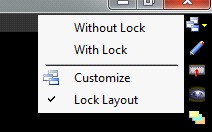
Live Video Snapshot Export Image
You can now export images to a file captured with the live video snapshot clip. Once you have created a live video snapshot you can right click on the clip and select Export. You can export to JPEG, PNG, BMP or TIFF format.Space Active Layer
New controls have been added to the space clip to allow you to set the active layer. This is the layer clips will be played on if set to run on the active layer.
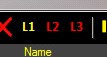
Space Clip Clear Layer
A new clear layer button has been added to the space clip. The new control will clear any clips on the active layer.

 Back to top
Back to top
March 2010: Version 3.4
Statistics
The new statistics interaction allows you to log information on the playback and save to a CSV file. Click here for more information on Statistics.Clear Clip
A new clear clip type has been added. This allows you to add clear screen as a normal clip in addition to the standard layer clear buttons. You now have the flexibility to place and link to clear screen anywhere.Next Schedule Time in Info Bar
The next schedule time for a clip now appears in the info bar when you hover the mouse over a clip.Clip List Duration Column
A clip duration column has been added to the grid when viewing clips in a list.Space Clip Link At End
A space clip can now be linked using the AtEnd event. The event will occur when all the clips in the space finish playing.Space Clip Auto Rewind
A space clip can now be configured to auto rewind so it returns to playing the first clip when the space clip is stopped. The default is for the space clip to remain on the last played clip. This function is useful when playing a series of images which need to reset to the beginning each time you play them.Linked video loop freeze
Fixed bug where leaving two video clips to link to each other for more than 24 hours would cause the software to freeze.PowerPoint Play at Start
Fixed bug where a PowerPoint clip would not play when started.
 Back to top
Back to top
February 2010: Version 3.4
Layer Dimensions in Pixels
The layer dimensions can now be set in pixels as well as a percentage. This helps with setup of LED video walls.Copy and paste display style layer settings
The settings of one layer can be copied to another layer for faster setting up of display profiles.
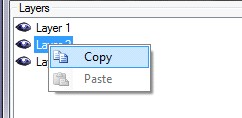
Cued Video Volume not taking effect
Fixed bug where cued video volume would not have any effect.Multi Layered Spaces
This hugely increases the potential of layers and removes the limitation of just three layers. Now you can have a limitless number of layers simply by adding more spaces. As well as the standard 3 layers you can also have 3 layers per space clip. Each space could include a complicated multi layered scene which only takes up a single layer on the main dashboard. Each space can be configured to have its own display profile which is used when displaying clips in that space.
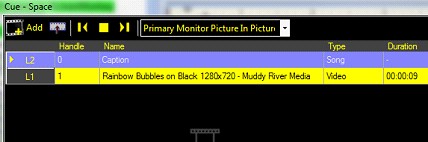

Using layers within spaces the text caption on top of this video only takes a single layer in the main dashboard.Play and Stop buttons in spaces
A new play and stop button has been added to the space clip. This allows you to highlight a clip and play it by clicking on this button. Double clicking on a clip in a list will also have the same effect.

Copy and Paste Clip
Clips in the dashboard and spaces can now be copied and pasted. This immensely reduces the time to build a show.
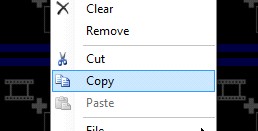
Live Layer Indicator
In the clip list the current layer a clip is live on is displayed in the row header.Multiple schedule times for a clip
Each clip can now have more than one schedule time. Each clip now shows a list of times which it is scheduled for. Select Add to schedule the clip to play at a specific time.
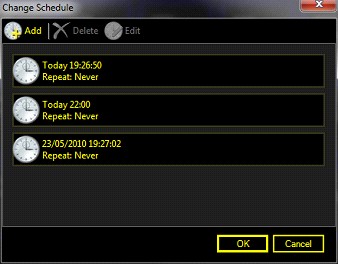
DVD Link At End
You can now link at the end of a DVD clip. This means you can now select clips to follow on from DVD playback.
 Back to top
Back to top
January 2010: Version 3.4
Live Video Snapshot Clip
This clip type allows you to quickly and easily take freeze frame images from live video. You can then display those images within Screen Monkey.

Live Video Upgraded to use VMR9
The live video clip rendering has been upgraded to use the improved functionality of VMR9.Automatic Seamless Loop Disable
Certain clip types do not support seamless loop. This was causing the clips not to play. The function is now disabled for these video types so the video can still be played but without seamless loop.Faster video clip thumbnail generation
The generation of video clip thumbnails has now been made faster.User Settings File Location
The location of the settings file is now stored in the ScreenMonke.exe.config file in the install directory. This allows you to specify a different path for portable applications.Script Errors in Web Browser Suppressed
Any web page script errors are now suppressed in the web browser clip type. This allows the pages to load normally.Scheduled clips occasionally missed
Fixed a bug where items in the scheduler where occasionally missed.Video Live Monitor not Appearing
Fixed bug where live monitor for a video clip would not appear when the clip was run for a second time.FLV video format not stopping at cue point
Fixed bug where FLV video files would not stop at the cue point.
 Back to top
Back to top