Enhanced Podcast
Enhanced Podcasts are audio broadcasts on the internet that also allow images to be viewed to illustrate the podcast. They can be viewed in either iTunes or on an iPod. Anyone can create an enhanced podcast and publish it on the internet for all to listen to.
Screen Monkey makes it easy to create an enhanced podcast from any presentation you may give. This function only works with PowerPoint presentations. You need to record the presentation audio and run the PowerPoint through Screen Monkey. When you export a podcast it will generate a zip file with all the files you need to create an enhanced podcast.
To export a podcast you need to open the "Export Cue Sheet" dialog, right click on the PowerPoint clip and select "Export Cue Sheet".
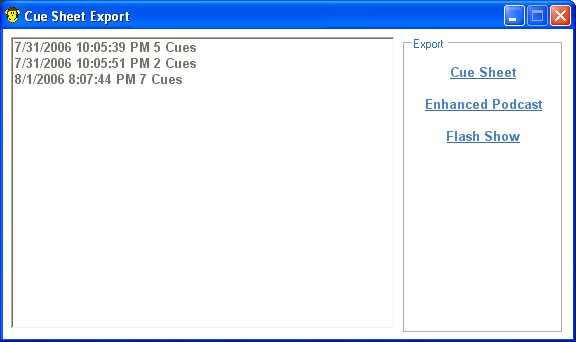
You are presented with a list of possible cue times you can use in your podcast. When you have determined the set of times to use you then need to click on "Enhanced Podcast". You will then be asked where you want to save the zip file containing all the files required to generate an enhanced podcast. The zip file contains and XML file with the chapter times and images to be displayed for each chapter and all the slide images from the presentation.
Once you have the Screen Monkey zip file you then need to use the Chapter Tool provided by Apple to generate the podcast (at time of writing you can only get this software for a Mac).