Cue Sheet Export
Cue sheet export allows you to export the transition times of a slide show to an XML file that can be used in other applications. This feature currently only works with PowerPoint clips.
To export a cue sheet of a presentation that you have given, right click on the PowerPoint clip and select "Export Cue Sheet". This will present the Cue Sheet Export dialog.
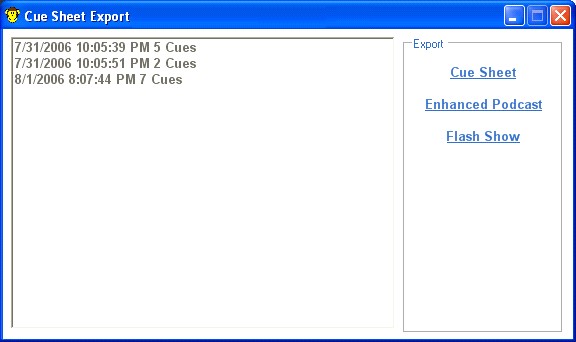
You are presented with a list of possible cue sheets available to export. You need to first select the cue sheet containing the presentation times you wish to save to an XML file. Then click "Cue Sheet" in the Export box. This will allow you to select a file which you want to create with the cue times in.