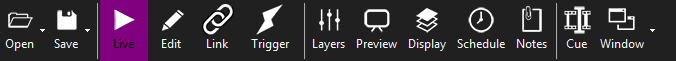
Cue
Clicking ‘Cue’ will enter cue mode. All clips on the dashboard will flash with a light blue outline. In this mode left clicking on any clip will open its ‘Edit / Cue’ settings dialogue.
Click on ‘Cue’ again to exit cue mode.
Note, A few clip types have no edit / cue settings.