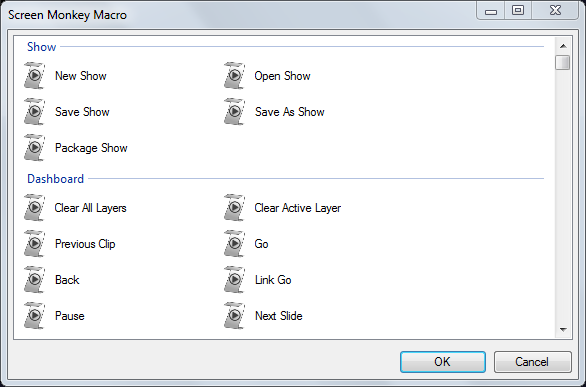Interactions
The Interaction macro allows you to add internal Screen Monkey controls to dashboard clip slots.
This could be handy if you wanted a big ‘Go’ button or you want more direct access to some hidden controls.
After choosing to add this macro you will see a full list of actions within Screen Monkey from which you can select the action you want.
The macro will then be added to the clip slot and your chosen action will be performed every time you run the clip. Where interaction macros become really powerful is that they can be scheduled or linked to other clips.