File Association
The Microsoft Windows operating system allows you to associate file types with applications. Once a file type has been associated, you are able to double-click it and the associated application will open.
You may wish to associate certain file types with Screen Monkey so that when you double-click the file in windows they are added as a clip and immediately begin playing on the active layer.
To associate a file type, right-click the file you want to associate and choose "Open With". Now select "Choose Default Program...".
This will open the "Open With" dialog from which you need to select "Browse".
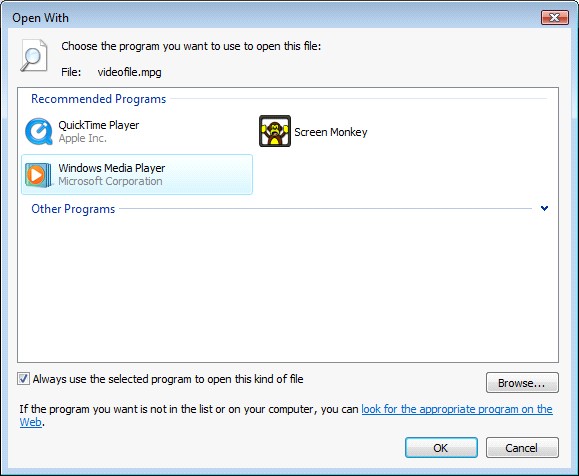
Please note that Screen Monkey will not appear in the "Recommended Programs" list if this is the first time you have associated the file. Select the ScreenMonkey.exe from the installation folder and click OK.
If you always want this file type to open and play in Screen Monkey, ensure you enable the option "Always use the selected program".
Click OK and the file will open and play in Screen Monkey.